It is without the shade of a doubt that the best maps and navigation service offered right now is powered all by Google Maps. Over the years, it has improved, and now with the recent addition of AI and much better automation, it is better than ever. With a perfect integration between the Google Apps, Google Maps will never let you down. If you are at your work place, and swipe over to Google Now, it will feed in information from Maps, and will tell you how much time will it take you to get there.
This is where the use of home address comes in. While Google Maps automatically takes in information and keeps updating your home address intelligently, on the other side of the world, Apple’s Maps just doesn’t do that much. Say, if you move, Apple Maps will still display your home address as your previous one.
In order for you to change this, you will need to manually change your home address in your contacts app. In this guide, let us have a look on exactly that.
How to Change Your Home Address in Apple Maps
- Launch the ‘Contacts‘ app on your iPhone/iOS device, and search for your contact. It will be named as ‘My Card‘. Tap on it.
- Tap on the ‘Edit‘ icon on the top-right corner of the screen, and scroll down to the home address section.
- Here, you will need to manually input your new home address. Once done, tap on ‘Done‘ and save the contact.
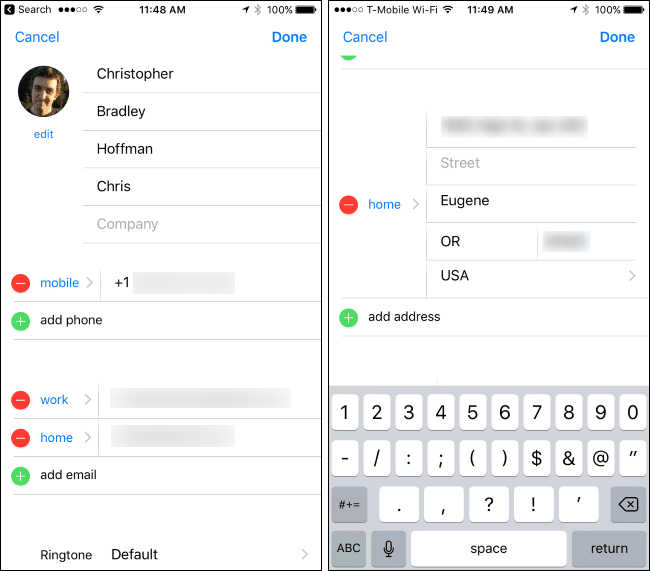
- In case you just don’t remember your precise home address, then you can always use Apple Maps itself. To do so, launch the application, and find your current home location. Tap on ‘Edit‘, and input your new location.
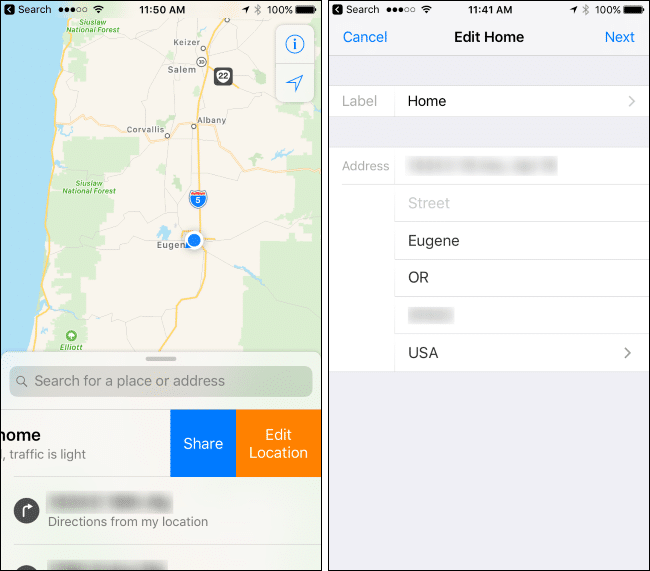
- Depending upon which method you’ve followed, Apple Maps will take some time to refresh and identify your new home address.
- If it still doesn’t do so, try rebooting your iOS device.
Voila! You’ve successfully changed your home address on an iOS device! If you have any queries, feel free to hit us down in the comments section down below.