All Linux distributions come with a default terminal application or terminal emulator. This terminal emulator is bundled with the Linux desktop environment and looks and feels different in different desktop environments. But there are many more Linux terminal emulator apps, regardless of your desktop environment or distribution. These alternative terminal emulators for Linux offer unique features that improve either functionality or aesthetics. So here’s a list of 5 of the best terminal emulator apps for Linux. You can even test different Linux distros online without installing them by following our guide on the topic.
Best Terminal Emulator Apps for Linux
- Terminator: #h-terminator
- Guake Terminal: #h-guake-terminal
- Tilda: #h-tilda
- Tilix Terminal: #h-tilix-terminal
- eDEX-UI: #h-edex-ui
Terminator
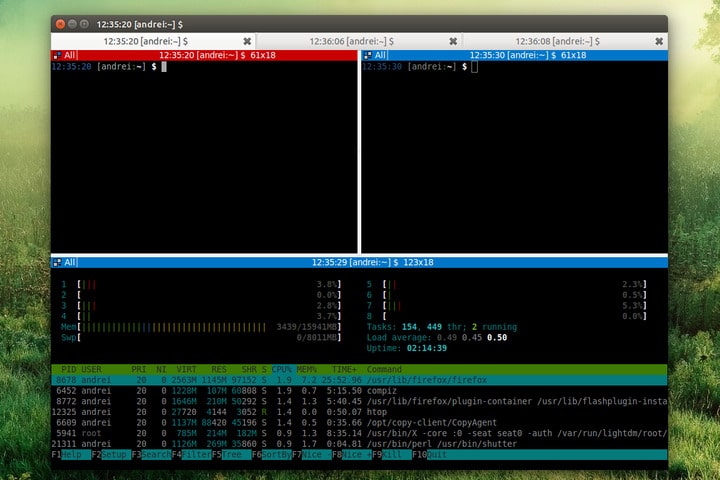
Terminator is made for the GNOME desktop environment, but it still works completely fine on other Linux desktop environments. It’s a mildly popular Linux terminal emulator with one unique feature. Terminator allows you to open multiple GNOME terminals within a single window. Terminal windows can be easily grouped and re-grouped. It works similar to a tiling window manager but with some restrictions and only for the GNOME terminal.
To install Terminator on Ubuntu, enter the following command in a terminal.
sudo apt install terminator
You can find instructions to install this terminal emulator app on other Linux distros on its GitHub page.
Guake Terminal
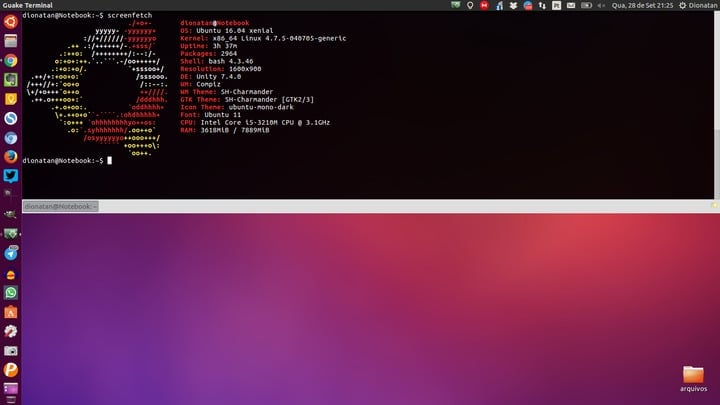
Inspired originally by an FPS game Quake, Guake Terminal is different from other terminal emulators for Linux. It works as an overlay above other windows instead of working inside a window. To summon the terminal overlay you have to press the assigned shortcut key, which by default is F12.
You can customize the width or position of the terminal overlay, and also the shortcut key. It offers features such as the ability to open multiple tabs, restore tabs, color-coded tabs, and more.
To install Guake Terminal on Ubuntu, enter the following command in the terminal.
sudo apt install guake
To install the Guake Terminal emulator on other Linux distros, refer to the installation tutorial on the official website.
Tilda
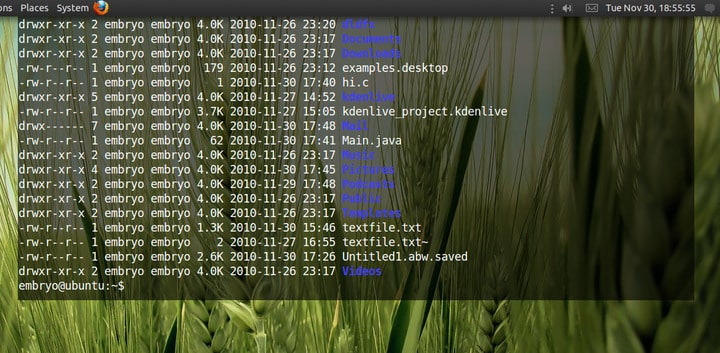
Tilda is another drop-down GTK-based terminal emulator like Guake. Among its unique features is an integrated search bar that can be toggled. A lot of things can be customized here. You can also set any hotkey you prefer for quick access and even assign hotkeys for specific actions. The lack of drag-and-drop support can get a little annoying over time.
To install Tilda on Ubuntu, enter the following command in the terminal.
sudo apt install tilda
To find installation instructions for other distributions, refer to its GitHub page.
Tilix Terminal
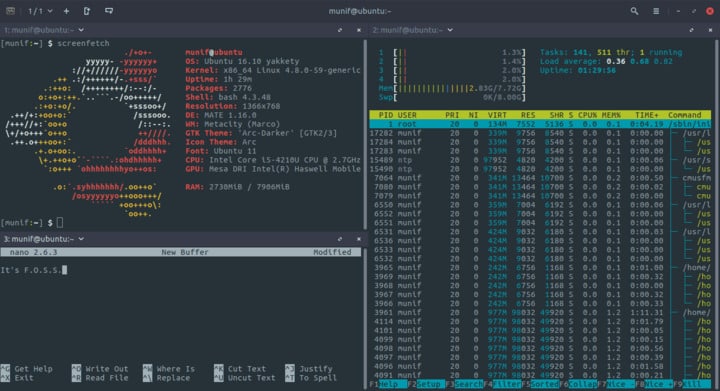
Tilix is yet another drop-down terminal emulator app for Linux, but it differentiates itself too with some unique features. It lets you have multiple terminal windows in tiling mode. This can be very useful if tiling windows is not a feature of your Linux desktop environment. People with large screens can make the most of it without switching workspaces.
Tilix is available in the default repositories of most Linux distros, so you can easily install it. To install Tilix Terminal on Ubuntu, enter the following command in the terminal.
sudo apt install tilix
eDEX-UI
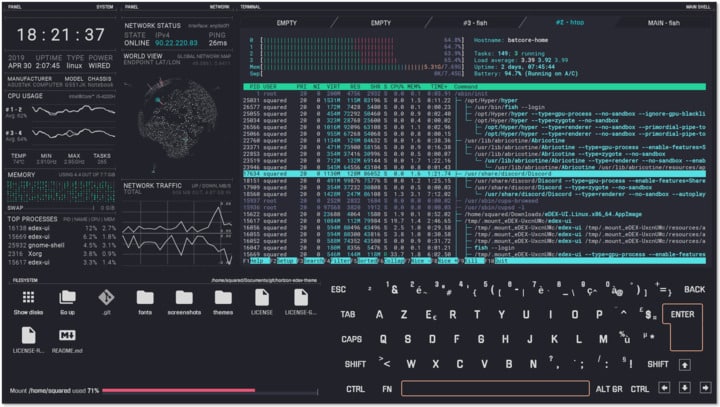
If you’re looking for a fancy-looking terminal emulator alternative for Linux, eDEX-UI might be your thing. It’s a uniquely sci-fi-looking terminal emulator app that you can show off. The looks are heavily inspired by the movie TRON Legacy. It’s not only about the looks because eDEX-UI offers a unique experience as well. You can choose from different theme options, have multiple tabs, etc. What it is not though is a lightweight terminal app. eDEX-UI is rather heavy on resource usage for a terminal emulator.
eDEX-UI is available as an AppImage that works across all Linux distros, and you can download it from its GitHub releases section.
Linux has many, many more terminal emulator alternatives to offer. You can even download and install a terminal emulator app from another distro or desktop environment. This list, however, only contains third-party Linux terminal emulator alternatives.
Do you have any other suggestions you think should be on this list? Let us know in the comments.
