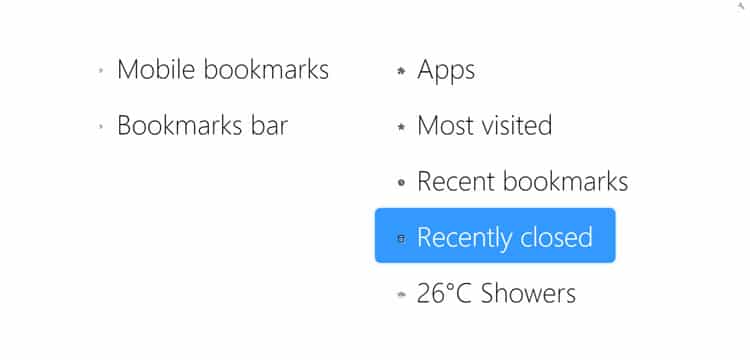No one can deny the fact that Google Chrome is a splendid web browser, and that’s the reason it has been adopted by millions of users. It’s easy to use, it’s fast, and stores more than enough extensions to satisfy everyone’s requirements. One area, I think, where it falls short is managing the bookmarks. I am not saying it sucks, but it could have been better. If you agree with me and are looking for a solution then you’ve come to the right place. By using an extension called Humble New Tab Page, we will be making Chrome more awesome and easy to use.
First of all, install the Humble New Tab Page from the Chrome store from here. Once installed, you’ll get the option to set it as your default new tab page and agree to it so you don’t face any issues in the future.
Humble New Tab Page replaces your new tab page with a minimal, clean, and simple page. Even though being super minimal, it does not lack in functionality. It adds options like bookmarks (from a desktop as well as mobile), recently bookmarked, most visited, recently closed, current weather, and a shortcut to be installed Chrome apps, all of which are divided into 3 columns that can be moved from one side to the other.
In terms of customization, you get control over every aspect of the extension. You can customize everything from text color to background color, shadows, highlight color, etc. It also comes with some built-in themes along with options like item spacing, column width, top margin, shadow size, fade time, and much more. If you don’t want to have a plain background, you can set an image as the background too. If you want to get your hands dirty and go a step further in terms of customizing, you can write your own CSS code.
By seeing the images attached you must have realized that it’s as minimal and simple as they come. It has tons of features and is clean, fast, and highly customizable. Do check it out. If you have any better alternative, share it with us in the comments section below.