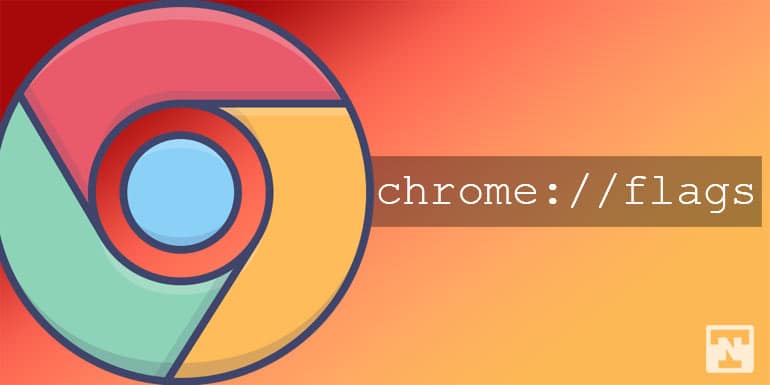It often happens that you open multiple tabs on your browser and all of a sudden some random videos start playing in one of the tabs. This might not seem like a big issue but it is a big issue as the random auto-playing video advertisements keep on irritating you. Google has included a little speaker icon on the tab that plays sound in last year’s Chrome update. The update helped to identify the tab that is playing the videos but this feature isn’t much useful than that.
If you want to get rid of the sound, you either need to pause the video or close the tab itself. However, either of the solutions is not ideal as a user might want to be on that page for some time and if you pause the video, two more pop-up windows show up to annoy you further. Well, all this comes to an end with the latest Chrome browser (version 46) which will let you mute the individual tabs.
So, now you can just check on the tab which is auto-playing videos and just mute it rather than closing it or pausing the video. Doing this will show a speaker icon with a slash across it, to indicate that the tab is on mute. So, you can just simply unmute the tab by checking which tabs were muted earlier. This means one less thing to remember when you have a zillion tabs open in your Chrome browser.
Mute Individual Tabs in Google Chrome
- Open the Chrome browser on your PC.
- Identify the tab that is playing the media content (You can unmute any tab, not just the tabs with the speaker icon) and right-click on it.
- Now just click on the “Mute Tab” button to mute the tab. It’ll now show a speaker icon with a slash across it.
- To unmute the tab, follow the same procedure but now you’ll see an “Unmute Tab” option instead of the mute tab option.
So, isn’t it easy to mute the Chrome tabs and get rid of those cranky ADs in some websites? Do let us know if you found this information useful.