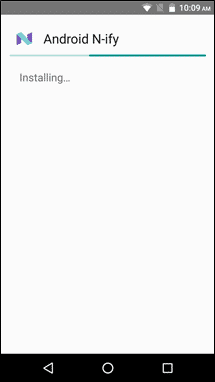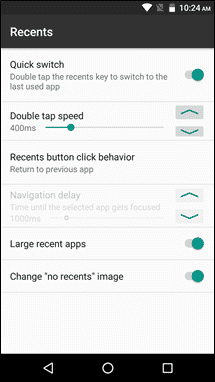Android N has brought about the many features that we enthusiasts were waiting for ever since Android Marshmallow was unveiled. We now have two developer previews, and even a BETA build now pushed out to Nexus devices, and all the features have become a crowd favorite. But, the only issue is that the Android N preview is unfortunately only available to Nexus users.
The agony that non-Nexus users like me get is unbeatable, and someone over at XDA Developers took this issue into consideration and has been working ever since to port almost all the best Android N features to any Android device out there. This was possible thanks to an Xposed module called ‘Android N-ify‘. This Xposed module allows you to get most of the Android N features on almost all Android devices out there.
In order for you to have Android N-ify installed, you need root access, and also an Xposed framework installed. You can follow a guide to get Xposed installed on your Android device. However, this module requires you to be on either Android Lollipop or Marshmallow, so if you’re not, we’re sorry, this guide isn’t for you. 🙁
Anyways, the good guys over at XDA Developers were also kind enough not only to list all of the things that work with this module, but those which are under development, and even those features that are practically impossible to bake inside a module.
Supported features:
- New notifications and quick settings
- New recents design
- Settings tile summaries
- Quick Switch (Double-tap recents to switch to last app)
- Use recents button to navigate through recents
Planned features (ordered by priority):
- Quick reply
- New QS animation
- Night mode
- Navigation draver in Settings
- Emergency info on lockscreen
- Doze mode when device is moving (in the meantime you can use Greenifys “aggressive doze” feature)
IMPOSSIBLE features (so far):
- Multi-window
- DPI selector
- Data saver
How to Get Android N Features on Your Phone
- First of all, make sure you have root access, and also have the Xposed Framework fully updated and functional. We recommend you take a Nandroid backup of your device, even though this process is completely harmless and failproof.
- Next up, grab the latest Android N-ify module’s APK, and then transfer it to your device.
- Go ahead and enable ‘Unknown Sources‘ from Settings > Security > Unknown Sources. This will allow you to install any third-party application in the form of an APK.
- Hop into your file manager, search for the Android N-ify APK file, and then continue on with the installation process. If you’re any new to this, just keep tapping on ‘Next‘, and finally ‘Install‘.
- The installation might take some time since this is getting baked right into the OS. Once installed, open up the Xposed application, and then enable the Android N-ify module.
- Once enabled, hop into the application, choose the best settings for you (there are a lot), and then reboot your device.
Great going! You now can enjoy all of Android N’s best new features on your non-Nexus device! If you have any queries, refer us in the comments section down below.
Read Next: List of ADB Shell Commands List with Explanation
source: xda forum