Siri (Speech Integration and Recognization Interface) is Apple’s digital assistant. It uses the natural language user interface to respond to users. You can ask any question to Siri and she will respond with the best answers she has. With Siri, you can stay connected with the world and organize your life both personally and professionally. Siri helps you with traffic routes, weather information and also has a sense of humor. Here in this article, we will list 11 awesome Siri commands you must know.
Awesome Siri Commands
-
Remind me of “this”

With Siri, you can set reminders about anything in the world. You just have to invoke Siri and say “remind me of this” and Siri will add it to reminders. You can set reminders for texts, emails, web pages and even podcasts which you want to listen.
-
Hey, Siri
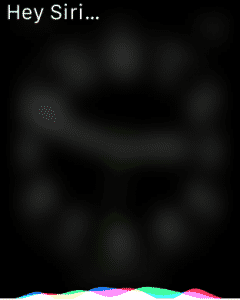
You can use “Hey, Siri” voice command to activate Siri on iPad and iPhones. It can remember and recognize your voice which makes sure that only you can command Siri. Using “Hey, Siri” command, you can ask for directions, make phone calls, launch apps, send texts and emails and lots more.
-
Put it on speaker
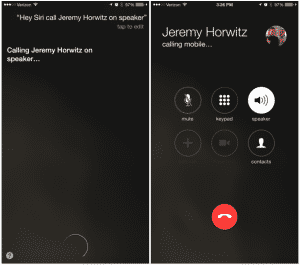
If you are using “Hey, Siri” voice command to call someone then you can also make the call hands-free by using voice command to turn on the speaker. Just say “Hey, Siri call someone on speaker. Here someone is the one you want to call. For example, if you want to call Jeremy Horwitz, just say “Hey, Siri call Jeremy Horwitz on speaker” and the call will be placed on speaker.
-
Find my Photos

The latest version of Siri has got access to photos app so you can search for photos and videos using a Siri command. Suppose you want to find photos of Las Vegas which you clicked when you visited there in last fall then just ask Siri “Find photos of Las Vegas last fall” and you will be presented with the results. You can search for photos and videos based on time, place and album.
-
Siri Home-Kit Commands

The integration of Home-Kit accessories with Siri has led to the development of some major utility commands. Now you can control the lights, fans, doors of your house with Siri. Just say “Turn the lights off” and lights will be turned off automatically, “Turn the living room lights on” will turn on the living room lights. You can even call the day for Siri by saying “Hey Siri, Goodnight”.
-
Call me “this”
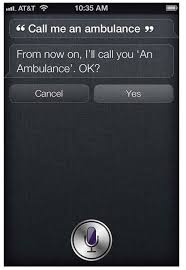
Siri will, by default, call you by your name and your contacts by their assigned names. If you want to change that just say to Siri “Call me Ross” and from now on Siri will call you ross. You can also teach Siri the pronunciation of your name by saying “That’s not how you pronounce Ross” and then tell the correct pronunciation.
-
Ask Birthday Dates
You can ask Siri anyone’s birthday until that person is in your contacts list. Suppose you have to know Kelly’s birthday, just ask “When is Kelly’s birthday?” and you can set a reminder for her birthday by saying “Set a reminder”. You can also buy a gift card by saying “Buy an iTunes gift card”.
-
Turn on DND and Airplane Mode

You can turn on or turn off Do not Disturb mode, airplane mode, Bluetooth etc by saying “Turn on Do Not Disturb” for DND, “Turn on Airplane Mode” for flight mode, “Turn off Bluetooth” for turning Bluetooth off.
-
Dictation
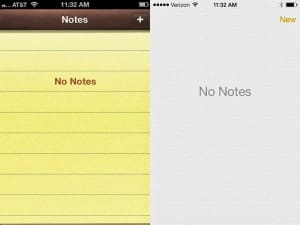
You all know you can dictate Siri what to type, what you don’t know is that you can also dictate “comma”, “Smiley” or “winky”. You can also dictate symbols such as hashtag and copyright sign. You can also format your notes by using commands like “format new line”, “all caps” or “no caps” and a lot more.
-
Play Music

After the launch of Apple Music, it has been integrated with Siri. So you ask Siri any song and Siri will play it in no time. With Siri, you can play any radio station and also access Beats 1.
-
Current Things

If you keep aside reminders, Siri still has a bag full of tricks. Siri can post a feed on your facebook wall, tweet to your followers, send emails and texts, weather information, check facts and a lot more. You can ask Siri “Trending on twitter”, “Weather in New York” and Siri will never disappoint you. Also, if are in a doubt about some fact like movie production date, the bio of cricket star etc then head to Siri to get results.
This was our list of 11 awesome Siri Commands you must know. If you know some other Siri Commands, share it with us in the comments section below.





